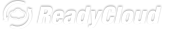Group Tags¶
Orders can have tags, which are simple text labels which help to categorize orders. Many tags have application or work flow specific meanings.
Tags can have any text in them but must be 2-35 characters long and may
not contain the symbols /\?#,.
Tags collection¶
GET¶
Retrieve a list of order tags for the given organization
GET /orgs/{org_pk}/orders/tags/
Example request:
curl -iL --request GET "https://www.readycloud.com/api/v2/orgs/1/orders/tags/?bearer_token=4ef5b29b1f4f35c383bebfccf4bf4d01"
Response 200 (application/json):
["All", "Completed", "Closed", "Tagged"]
GET¶
Retrieve a list of all tags a given order has.
GET /orgs/{org_pk}/orders/{order_pk}/tags/
Example request:
curl -iL --request GET "https://www.readycloud.com/api/v2/orgs/1/orders/1/tags/?bearer_token=4ef5b29b1f4f35c383bebfccf4bf4d01"
Response 200 (application/json):
["All", "Completed", "Closed", "Tagged"]
POST¶
Add a tag to an order
POST /orgs/{org_pk}/orders/{order_pk}/tags/
Example request:
curl -iL --request POST -H "Content-Type: application/json" --upload-file data.json "https://www.readycloud.com/api/v2/orgs/1/orders/1/tags/?bearer_token=4ef5b29b1f4f35c383bebfccf4bf4d01"
data.json:
{
"value": "New tag"
}
DELETE¶
Remove a tag from an order
DELETE /orgs/{org_pk/orders/{order_pk}/tags/{value}
Response 204 (application/json)